Saturday, November 23, 2019
The Forums - Finding Your Way Around the NaNo Site Part 5
Okay, one more quick overview of the site changes. I know that many in our region never really used the old forums on the site, but, it is a great way to connect with others in the region during NaNoWriMo, since not everyone in the region follows our various social media accounts. The picture above shows you what it will look like when you visit our regional forums (without clicking on a direct link to a post) - and, even though the bar in the picture shows the link text, I will link it here as well: https://forums.nanowrimo.org/c/regions/washington-tacoma-pierce-county .
You can click on any post title to read the post inside and interact with it by either replying directly to another user's post or by hitting the reply button at the bottom of the post to reply to the post as a whole. To start your own post, you just click on the "+ NEW TOPIC" in the upper bar.
You can click through to the Main Site to check events using the upper link labeled "Pierce County NaNoWriMo Regional Hub" in the sidebar, as seen above, here on the blog. The link below that labeled "Pierce County NaNoWriMo Regional Forums" will take you directly to our forums.
After hearing about some confusion at our Pie Day write in (a post with pictures will be coming soon) about the links on our Main Site hub page, rather than trying to label them and having them look like they're a clickable link (which they weren't), I have taken the labels out. The first link, circled above, takes you directly to our Regional forums from the Regional hub on the Main site.
In the upper right hand corner when you are on the forums, you should see your initial or your thumbnail, whatever you have set. If you have commented on forum threads and received likes or replies, etc, a blue dot with a number in it will appear next to this icon to notify you. When you click on it, you will see a large black menu box pop up.
If you have the bell selected, it will show you a list of all of your likes and forum thread notifications. You can then click through to see what was said and reply in return, if you wish.
When you are reading a post, if you'd like to remember to come back to it later, you can head to the bottom of the post and click "Bookmark". This works a lot like your regular browser bookmarks do. To view a list of your bookmarks and find things you've marked, just click the ribbon/bookmark icon (you can see it circled in the picture above).
The other notification you may get is a green dot with a number in it next to your icon. That means you have a message waiting in your inbox on the forums. Click the envelope to go to your inbox and then you can read individual messages and reply to them from there. (You can also go to the newest ones by clicking on them in the notification list when they show up.) It is here in your mailbox that the forum bot "Discobot" will take you through a basic tutorial for how to use some of the functions of the site. It is quick and simple and will give you enough to get started. (There is also an advanced tutorial you can do, if you're so inclined, but it's not required.)
Next to your icon are three lines. When you click on them, a drop down menu with a number of options shows up. You will also see a listing of all of the categories of forums on the NaNoWriMo forums as a whole (including Support, Genre specific areas, etc.). If you ever get a bit lost or need to find the answer to a question related to the forums, the Forum FAQ which is listed in this menu (and linked here for you) is a good place to start your search.
Now, if you don't like the color scheme or appearance of the forums, you have a number of options (and more are likely to be added). At the bottom of the list of forum sections is the Theme Selector. You can see by the * (asterisk) that I am using Vincent. If you don't like that particular scheme, though, you can click on each of the others and see how that appeals to you.
I hope this helps you to get more comfortable using the new forums. I realize we're nearing the end of NaNoWriMo 2019, but it would still be lovely to have more Sockmonkey writers popping in to say hello. It's pretty easy to navigate, once you get used to it, and, you can turn off notifications for areas you never visit so you don't have to see them (if that bothers you).
Currently in our forums there is a week three check in and update thread that includes a listing of the word counts of our regional participants, including the 11 winners that had already crossed the finish line on November 20th. Stop in and let us know how the writing is going for you, won't you?
Did this help you find your way in the new forums? Do you have any questions about the new forums not answered in this post? Are you having issues accessing the forums for some reason? Please, comment below and let me know. I'll do what I can to help.
Hope the final days of NaNo writing go smoothly and add lots of words to your count!
Subscribe to:
Post Comments (Atom)









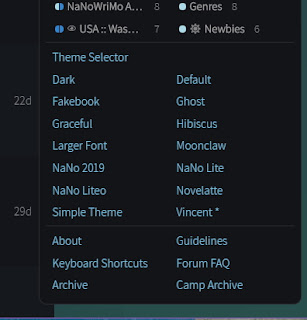
No comments:
Post a Comment